You can change your plan for single deliveries or completely for all future deliveries.
Changing Your Plan for All Future Deliveries
Login to your account and navigate to account details. In the plan settings section you can update the default preferences for your Woop plan, the delivery address and the status.
Simply click edit plan to change your:
- Recipe preference
- Number of people
- Number of recipes
- And delivery frequency
- In some regions you can also update your delivery time when there are multiple available.
Please note that changing your plan will not affect any confirmed deliveries. e.g. if you have a delivery confirmed for Sunday, then changing your plan on Wednesday will not affect this delivery. Deliveries are confirmed at midnight on Monday the week before delivery.
Changing Your Plan for One Delivery
If you would like to change your plan for a single upcoming delivery (rather than your default plan), navigate to 'My Deliveries'. Then:
- Select the upcoming delivery you would like to change.
- Click Edit Details
- Change the preference, no. of people, and no. of recipes as needed.
- Click 'Save Changes'
This will allow you to change the plan for this single delivery and needs to be done before Monday midnight the week before delivery.
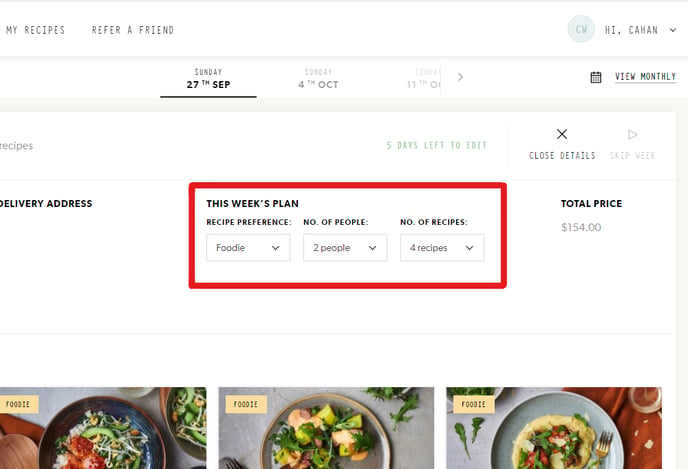
Is your question still not answered? Please give us a call on 09 283 0400, we'd love to hear from you.
%20square-1.jpeg?height=120&name=WOOP%20Logo%20BLACK%20(low%20res)%20square-1.jpeg)